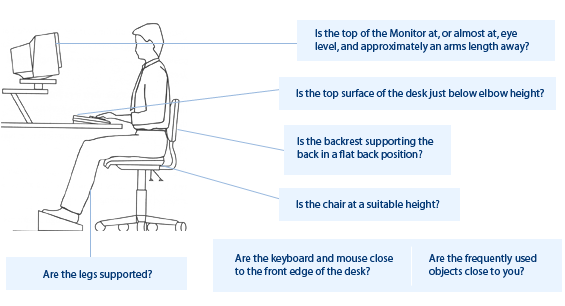Employers are more than ever taking the important steps to minimize and prevent the risk of developing musculo-skeletal disorders (MSD’s) in their workplace.

Workers whose workstations are inappropriate and poorly matched to their individual needs are at risk of discomfort, long term injury and substantial time off work.
MSD’s can be attributed to sustained postures in the workplace, particularly when people have poor posture. These include; Neck or back pain and stiffness, Shoulder or arm pain, Pins and needles in the arms or legs, Leg, ankle, or foot pain.
Your Physiotherapist at Richmond Physiotherapy Clinic can advise you regarding ways to improve activity levels, postural strength and awareness, and the role of hands on therapy to resolve workplace persistent aches and pains. Call us on 9428 8862 to make an appointment or alternatively book online now.
In a systematic review of standing and treadmill desks in the workplace (2014, MacEwen, B) it was found that;
‘Standing and treadmill desks are intended to reduce the amount of time spent sitting in today’s otherwise sedentary office. Proponents suggest that health benefits may be acquired as standing desk use discourages long periods of sitting, which has been identified as an independent health risk factor for chronic disease (obesity, diabetes and cardiovascular disease) and psychological (worker productivity, well-being) outcomes. Treadmill desks lead to the greatest improvements but are less practical. Neither has much impact on work performance.’
Changing your working position regularly helps to prevent back problems.
Standing work stations can be ideal for people where sitting all day is not an option, ie. “Individuals returning to work after back surgery”
There is no science in deciding which standing work station is the best. Among Richmond Physiotherapy Clinic clients the most popular choice is an Ergotron (~$700), from a company called Tammex or Ergoport in Melbourne, but there’s a list of other resellers on their website. It is easy to alter from sit and stand. The second most popular is the Varidesk (pictured above).
It appears that IKEA has a sit/stand desk that may also be a cost effective option.
Also used by Richmond Physiotherapy Clinic clients are the more expensive Conset and Ergomotion electric height adjustable sit to stand desk.